VitalSource Access CodesUpdated 16 days ago
If you have a VitalSource ebook and are expecting an access code, your Bookshelf will show options for eBook or Access Code under the cover image. If you do not see this option, try refreshing the page.
To view your access code, click the three dots under the cover image
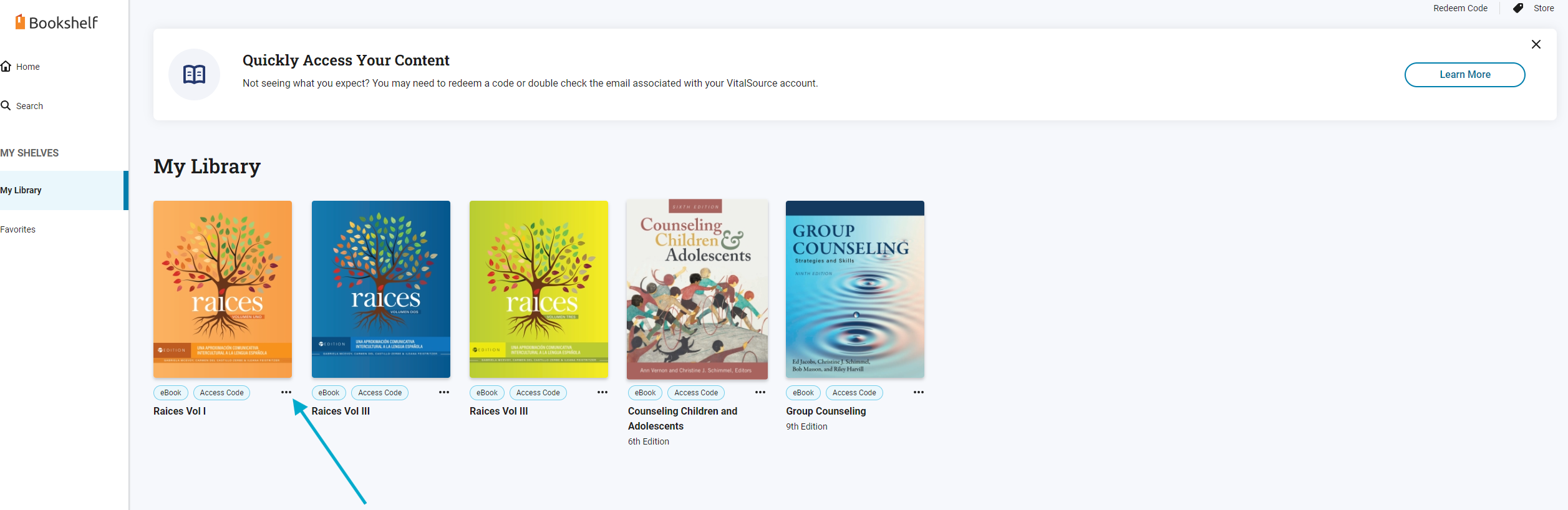
From the dropdown, choose Access Code Instructions
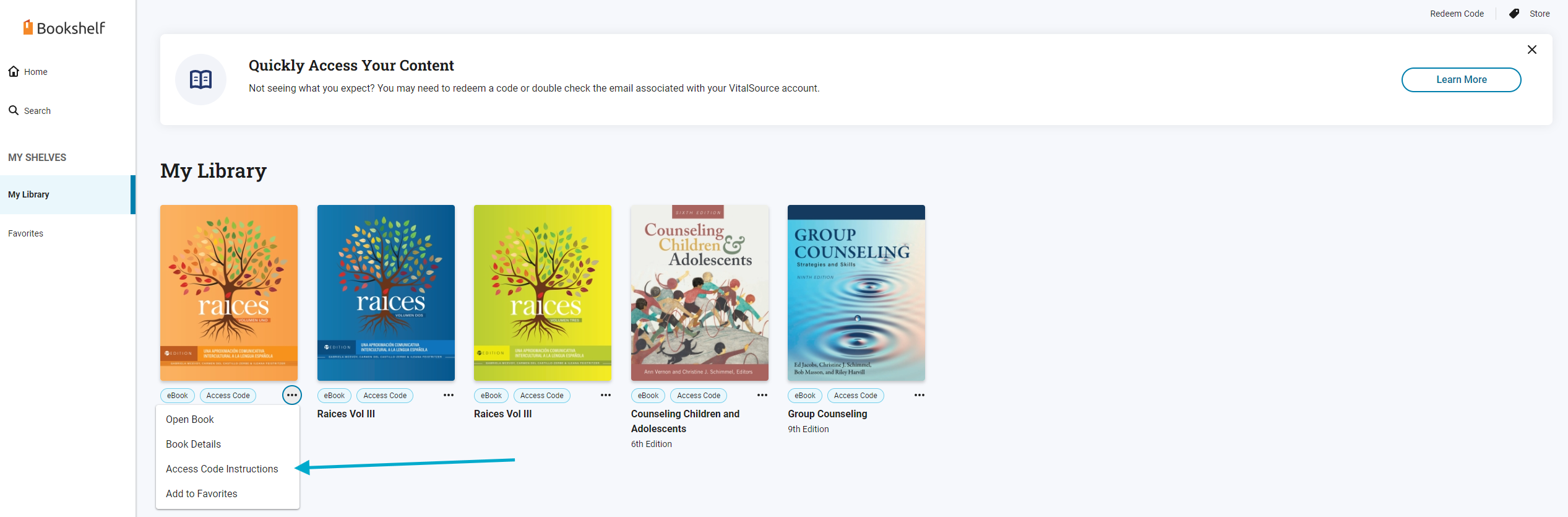
In the pop up, choose Reveal Access Code
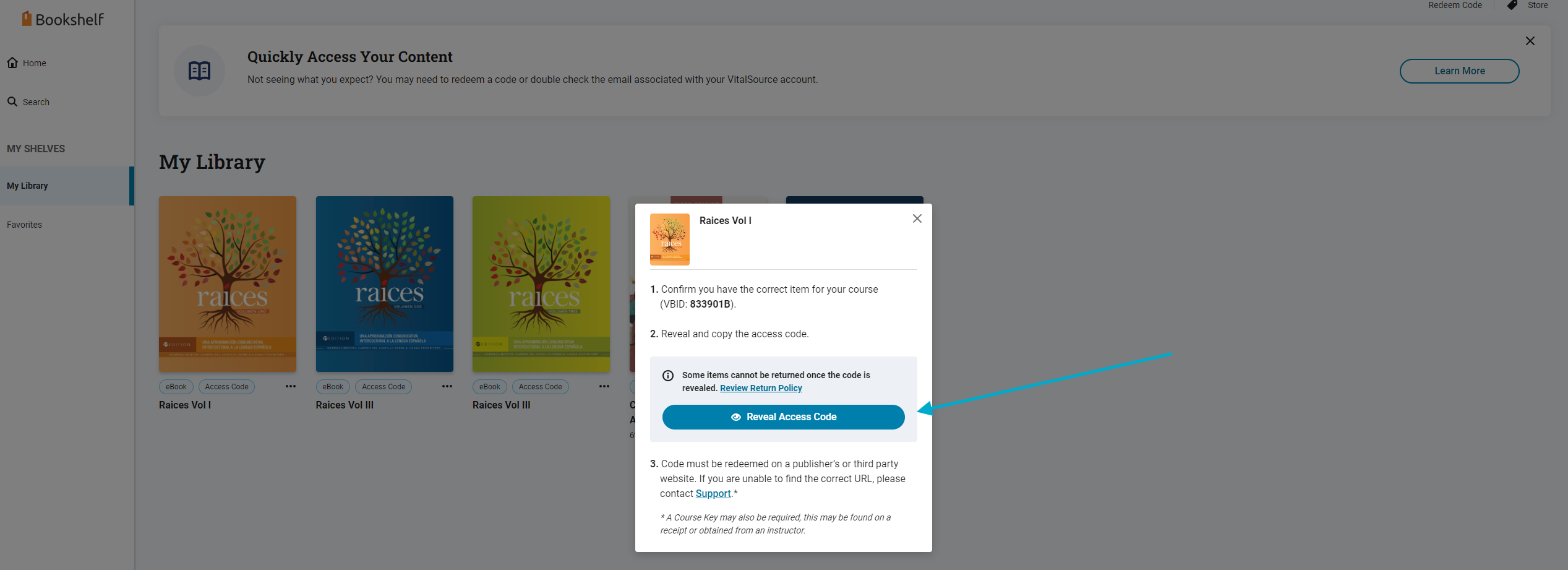
Alternatively, if you open the ebook, you will see pop up in the upper right corner. Click on the word Instructions to see your access code.
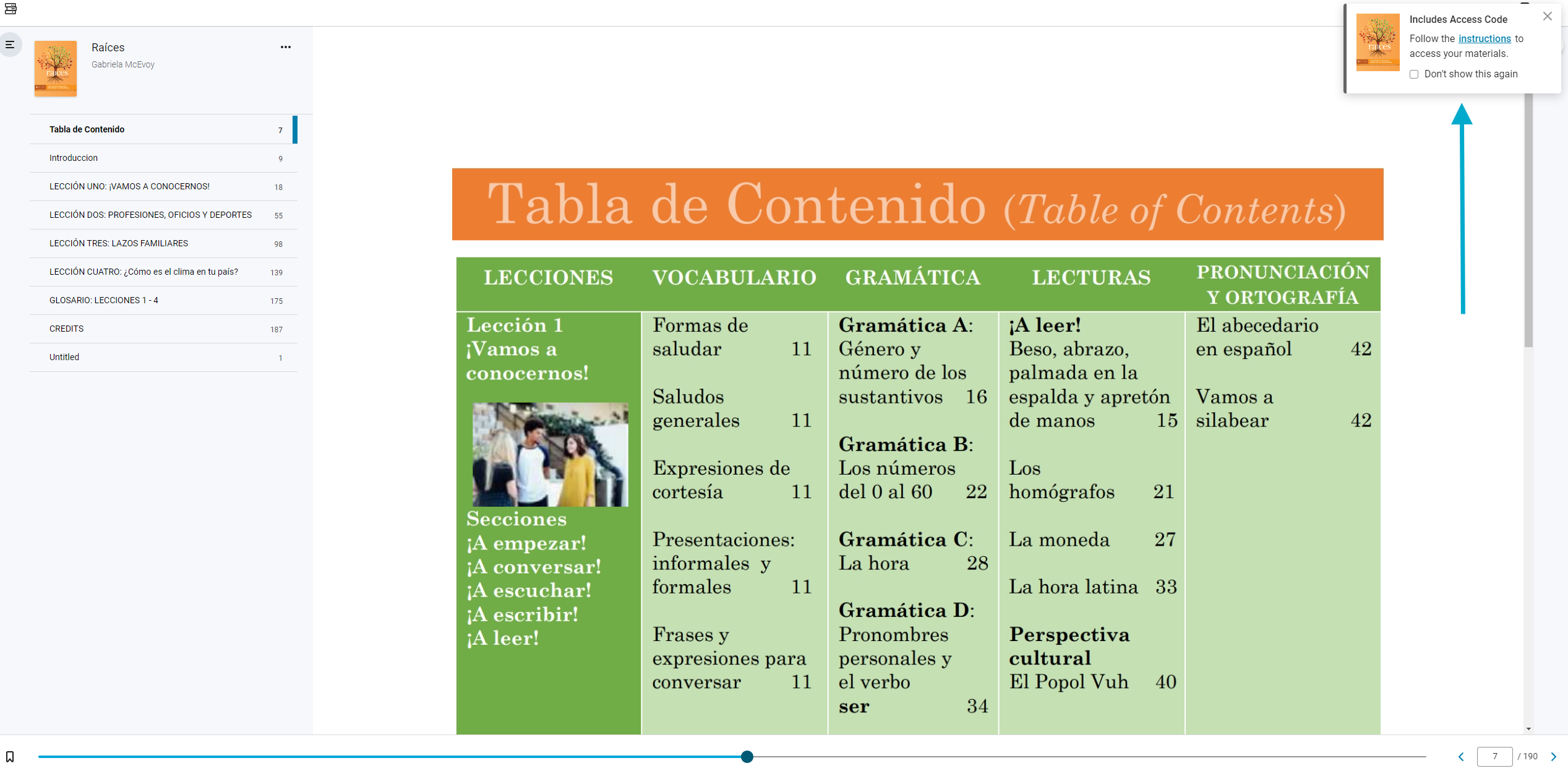
Once your code is revealed, redeem it at this website: https://store.cognella.com/codes/redeem/
If you receive an error message that says Access Code Already Redeemed and you have not redeemed your code, try logging out of VitalSource and logging back in.
Watch this brief video to see the steps required to reveal and redeem an access code: Reveal and Redeem an Access Code Video